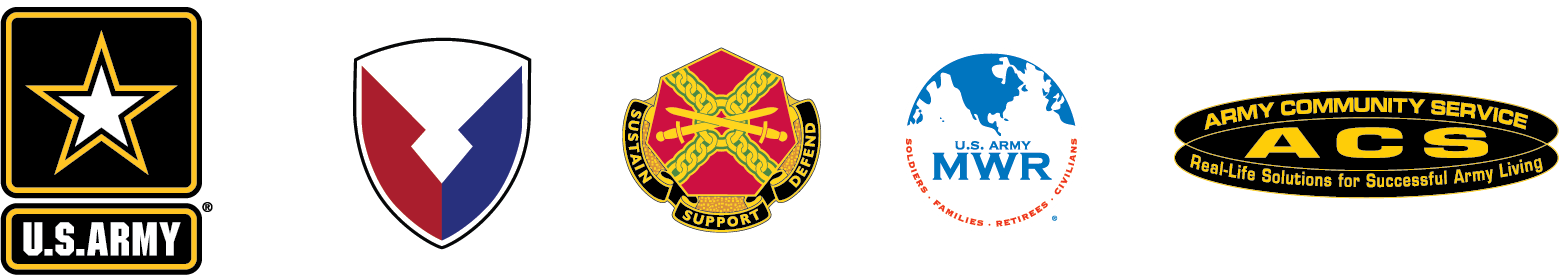Accessibility / Section 508
Section 508 Compliance
AFWP is compliant with the federal accessibility standards that implement the
1998 amendment to Section 508 of the Rehabilitation Act (29 U.S.C. 794d).
The Act requires the federal government to procure, develop, maintain, and use electronic
and information technology accessible to people with disabilities.
Learn more on the official DoD Section 508 website.
If you have concerns regarding 508 compliance issues with this site, you can direct
your comments to the
Chief Information Officer for the Department of Defense.
Alternatively, persons with disabilities experiencing difficulties accessing content
on a particular website, please use the
DoD Section 508 Form.
On this form, please indicate the nature of your accessibility issue/problem and
your contact information so we can address your issue or question.
Downloadable Free Plug-ins
To download one of the following free plug-ins, click the link and follow the instructions to download and install the plug-in. Once a plug-in is downloaded to your local system it may still be necessary to install the plug-in. DoD does not endorse the use of any of these particular products.
- Adobe Reader - View and print PDF files from all major computer platforms with Adobe Reader.
- Microsoft Edge - Download the latest Edge browser from Microsoft.
- RealPlayer - Experience Real audio and video files with Real Player from RealNetworks.
- Windows Media Player - Experience Windows Media with Microsoft's Windows Media Player.